Autodesk Combustion - A Practical Hands on Course
by EDUCBA
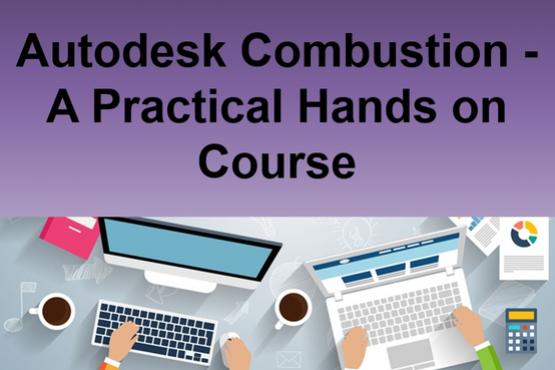
This lesson is E-learning lesson.
About the Class
- Class Level: Intermediate
- Age Requirement: 15 to 99 years
What You'll Learn
About Autodesk Combustion Course
- Section 1: Introduction to Combustion
In the first section of this course about Combustion, we will start with taking you through the features and core functionalities of the Autodesk Combustion software. You will learn where you can use Combustion along with the unlimited possibilities it can cater across multiple domains.
We will introduce you to the interface of Combustion. You will learn about the Workspace Panel, Schematic View, Timeline, Operator controls panel, toolbars and various viewports during this overview of the User Interface. We will teach you to use the viewports to display operators at any given point of the project, and to run the clips in the real time rather waiting till we render the video. It allows you to view and change your results dynamically in the updated viewports. You will learn to customize the interface as per the functionality you are using and per the requirements of your project.
Finally, we conclude this section by introducing you the composition and creating one with the default parameters. - Section 2: Creating basic Composition
In this section of the course, we talk regarding the compositing part. Compositing in a nut-shell can be understood of organizing every bit of information you need for the project and blending multiple layers of objects with each other layer to create a final rendered output.
Here, you will learn how to start a new composition. Some of the points we cover on this topic are adding layers and making it current objects. Adding markers to the composition operators, transforming duplicating and controlling the behavior of the layer, working on the timeline window, editing and compositing 2D compositions and creating nested compositions. - Section 3: Working with Layers
In this section, you will learn how to build a composite from various types of layers. You will learn to create several models of layers such as images, solid layers, composite layers which contain multiple layers once again and creating layers from footages. Here we will teach you to transform controls of layers and animate the controls. The animation we completed can also be duplicated to save the time from working on the same animation repeatedly. We will also deal with the viewport layouts at the end of this section. - Section 4: Working with Alpha Channels
At this point of the course, you will learn about the Alpha channels which are usually used to preserve the transparency. Here, we will talk about the defaults channels and the Alpha channel. In a case of layers without transparency, information on its Alpha channel, we will teach you the methods of creating your own alpha channels through a set of tools as keyers, masks, and paints. We will take you through multiple methods through which you can achieve Alpha Channels with various tools. You will come to know how to work on Alpha channels with keyers, colors, stencils and much more in this lecture. - Section 5: Working with Layer Blending
With Autodesk Combustion, you can apply a huge variety of Blending modes to your layers to enhance the look, feel, and mood of the footage. In this part of the course, we will deal with all varieties of blending modes. The section is divided into eight lectures, where every blending mode is applied and explained to the object carrying on a practical method of teaching. You will learn how to tweak the blending on a layer and adjust the color, hue and saturation properties. - Section 6: Working with Layer Controls
One of the important elements that help artists achieve intended effects by giving great control are the layer controls. You can use layer controls to adjust the shape and placement of a layer in respect to some other layers in the composition. You can also have control over the lighting, camera, and mode of the layer and objects through Layer Controls. Some of the important topics covered under Layer Controls are the Background, Normal Depth order, Normal shape, Foreground, Four – Corner, Lock orientation, Invisible to Camera, Cast Shadow, Stained Glass, receive shadow and RPF Options. - Section 7: Using Masks
This part of the course deals with the Masking techniques in Autodesk Combustion. Masks are generally used to eclipse an object with another or to isolate a part of an image or element and make only a part of the object visible. The method is usually performed by making the invisible part of the image entirely transparent. The masks can be used to create alpha channels or in other cases, a mask can be used to add an alpha channel. Here, we will talk Masking, creating Masks and take you through the entire interface of Masking Tools. You will also learn about Editing, Modifying and Animating Mask and its opacity. Feather and combining are one of the many concepts you will learn in this section.
After Masking lectures, we introduce the rotoscoping in Autodesk Combustion. It is one of those important features that is highly necessary for you to learn for a bright career. Roto circumnavigates across many features of the compositing pipeline. Here, we use it to paint and element into the existing footage. We will take through rope removal by explaining the theoretical part of the process and suggests you the methods to analyze the footage before actually starting the project. Finally, we work on keying - Section 8: Adjusting Control Point keyframes in Timeline
In this section, the core discussion goes about the control points and how to use them to adjust the keyframes in the timeline. We will take you through a practical exercise while teaching you about the adjustments. We use a character and animate it part by part in various lectures involving many tools and features which we discussed in the previous lectures. - Section 9: Animating Mask
We continue the exercise started in the previous section and add more Animation masks to the project. The project adds more practical approach to the course introducing you to more methods from the Industry workflow. This section alone comprises of 18 lectures completely focused on the exercise driven training that involves almost every tool we learned in the previous lectures. - Section 10: Keying
Through keying, we try to isolate a part of an image by choosing pixels of a color and making those colored pixels in the footage entirely transparent. It is the proven method to remove the green matte and blue matte which are commonly used in Visual Effects, Television, and Motion graphics. Though the process seems to be much easier at the initial level, there is a lot more to explore within the subject as we dive deep into it. We shall start the lecture with the Discreet keyer a Diamond Keyer. We will take you through various keying procedures and explain you the workflow through some example footages.
System Requirements
The following are the requirements of Autodesk Combustion. The configurations suggested are strictly on the minimum side that allows the computers to run the software. However, any configuration on the higher end will surely help to enhance the working experience.
- Windows or Mac Operating system
- Intel Pentium 3, Pentium 4 or AMD Athlon XP Processors and a CPU of minimum 850 MHz or anything above the mode.
- Autodesk Combustion needs 150 MB space approximately and an HDD of minimum 20GB should be reserved for the software and its high size files. You can follow the Combustion Installation guidelines from Autodesk software to check more updates about software sizes.
- 1 GB or 2 GB RAM works well on this system
- Minimum 32 MB of Video RAM of 1024 x 768 displays with 24-bit color required.
Fee Includes
Lifetime Access to eLearning content
Why Book Through LessonsGoWhere?
- Booking is safe. When you book with us, your details are protected by a secure connection.
- Secure your slot instantly. Book classes with us and your seat is confirmed immediately.
- Earn Reward Points. This class will earn you upto 140 reward points. Points can be used for a discount off your next class!
Questions about this class?
Get help from knowledgeable expert.
Together with eduCBA, we bring you an amazing course on Autodesk Combustion - A Practical Hands on Course.
Autodesk Combustion is a program for motion graphics, compositing, and visual effects. Through this course we are going to learn about creating both basic and advanced composition, working with layers, alpha channel, using masks etc.
About Combustion
Autodesk Combustion is world class software used to create stunning visual effects and compositing. The software is a resolution independent vector based animation and editing software that allows you to access two-dimensional and three-dimensional compositing and moderate editing on a multi-format work culture corresponding to digital, video, web, HDTV and feature film domains.
Combustion is robust compositing software which is highly cost-effective to its standard and performance. Besides its high-quality output and performance, it offers the benefit of portability. No matter if you are want to be a motion graphics designer, animator, visual effects artist, web designer or compositing artist combustion is a tool which can help you to create outstanding VFX for a multitude of projects.
Some of the key features of Combustion software Compositing, Particles effects, Paint, Editing, Capturing, Expressions, Tracker, Film tools, Keying, Audio, Rendering and the workflow. The software caters a set of sophisticated and powerful tools for carrying on every core feature of the application with ease.
With Autodesk Combustion, you can create customized workspaces that can handle a variety of requirements as composites, painting projects and visual effects at the same time. Every project out of this can contain media files of various verticals as Footage, Images, Audio files and more to help you process as a combination and achieve high-quality results through powerful Combustion Rendering. The ability of the user to move freely from two-dimensional space to the three-dimensional space, managing the complexity of the project through organizing the objects in the layers window gives Autodesk Combustion an advantage over other compositing software applications.
Combustion’s 2D Particle system has been an Industry standard for many years, with a library of pre-defined particle emitter’s users can enjoy a total control over the shape, density, flow and every bit of the particle properties and the shapes.
All e-learning lessons bought through LGW will be final and no refund, return, cancellation or exchange will be allowed.
Frequently Asked Questions 
Have a question about LessonsGoWhere? We've collected all your questions and our answers into a convenient list here. If you have any questions, please don't hesitate to email us at info@lessonsgowhere.com.sg
Q: What's LessonsGoWhere?
A: LessonsGoWhere.com.sg (LGW) is Singapore's first online marketplace to list, discover and book in-person courses. You can shop, compare and review lessons on LGW, across areas like Baking, Cooking, Music, Fitness, Yoga and even Exotic lessons!
Q: Are the classes I find on LessonsGoWhere online lessons or are they conducted in real life?
A: All the classes you can find on LessonsGoWhere are lessons that are conducted in real life, by real people. We sincerely believe in the importance of the human touch and that we can build bonds and relationships through shared passions. Would you like to learn SCUBA diving through an online tutorial? We didn't think so.
Q: Who are the teachers in the classes available on LessonsGoWhere?
A: The classes on LessonsGoWhere are taught by professional trainers, instructors, chefs and coaches, as well as passionate individuals who want to share their experience and knowledge. LessonsGoWhere does not restrict lessons from freelancers or other qualified individuals. However, we are very strict on the quality of lessons and if we receive complaints regarding the quality of the lessons from our users, we will not hesitate to take action in removing the lessons and banning the lesson provider.
Q: What types of lessons are offered on LessonsGoWhere?
A: There are a wide range of lessons on various topics and areas of interest on LGW. The main categories right now are Baking, Cooking, Music, Sports, Art, Yoga and Exotic lessons. However, we are always looking out for more lessons to add to the marketplace. If there's a particular category of lessons you'd like to see, please don't hesitate to let us know at info@lessonsgowhere.com.sg
Q: Are the lessons real? Will I get scammed if I book classes on LGW?
A: The lessons are definitely real. All lessons are uploaded and checked by a team of hardworking elves (the founders of LGW) who work tirelessly and through late nights to ensure that the details are accurate. All lesson providers are also contracted with LGW to provide the lessons. We back our lessons up with a 100% Refund Policy. In the scenario that a lesson is cancelled, we GUARANTEE that we will refund you 100% of the fess paid. The security of our customers is our number 1 priority. If you have any queries on the lessons or the security of the website, do not hesitate to email us at info@lessonsgowhere.com.sg
Q: Why do I need to pay immediately?
A: We require that you pay for the lesson in full before you are issued an email confirmation of your booking for the lessons. There will be costs incurred by the instructor before the lesson commences, and your payment not only immediately confirms your booking, but will enable us to pay the lesson provider immediately!
Q: Why should I book and pay for my lessons on LessonsGoWhere.com.sg?
A: In cases of disagreement between you and the lesson provider, LGW will have a copy of your booking details logged with us and can also withhold payment from the lesson provider. Your booking details will be helpful should any disputes arise in terms of bookings and payments. Also, with the wide variety of lessons on LGW, you can immediate compare and choose your choice of classes at your convenience! You can also contribute to the community by reviewing the classes and lessons you've attended, earning you Reward Points, and also helping potential students make better choices and their reviews will benefit you too!
Q: What happens after I've made payment?
A: Once you've confirmed payment for the lessons of your choice, you will receive an email confirmation from us, letting you know the date, time and location of the lesson. On the day itself, simply present the email confirmation to the lesson provider and you will be able to attend the lesson!
Q: What happens if I cannot attend the lesson?
A: In the case that after you have booked your lesson, but are unable to attend, let us know immediately. Email us at info@lessonsgowhere.com.sg. We will try our best to transfer your booking to another time, or if you prefer, to a friend. While we cannot refund your payment if you are unable to attend, let us know and we will try out best to accommodate you!
Q: What if the lesson provider asks for more money when I arrive?
A: The pricing information for each lesson is clearly stated on each listing and will also note what is or is not included. If you encounter a lesson provider who asks for more money on top of the payment you have already made to us, please contact us immediately at info@lessonsgowhere.com.sg and we will try our best to rectify the situation.
Q: Do the fees include equipment and location rentals (if necessary)?
A: While some lesson providers will include equipment and facility bookings with the fee, others might not. Don't worry though, the pricing information is clearly stated on each listing and will also note what is or is not included. If you are still in doubt after checking the listing, you can email us at info@lessonsgowhere.com.sg and we will clarify the issue for you.
Q: What happens if I pay for a lesson and the lesson provider cancels or doesn't respond?
A: Don't worry! If the lesson is cancelled or if you are unable to get a response from the lesson provider, email us at info@lessonsgowhere.com.sg and we will refund you 100% of the fees you paid.
Q: My friend/girlfriend/boyfriend/family member wishes to attend the lesson as well, can I book for them too?
A: Yes! Learning is always an experience best shared. It's also a great activity to bond over! If you have others who are interested in attending the lesson as well, simply book the appropriate number of slots for the lesson and they can accompany you. Book fast though! Most lessons only have a limited number of slots available and if you aren't fast enough, you might not be able to secure the slots for them!
Q: Should I leave a review after I've attended the lesson?
A: Definitely! Not only do other students benefit from your review of the lesson, you will also receive Reward Points for your review! You can use those Reward Points as a discount off your future lessons too! Everyone benefits!
Q: Are the reviews posted on LGW true?
A: Each review posted on LGW will be monitored by our administration team. We try our best to create a helpful and engaging community and we do not like foul language, sexual themes, trolls or spammers. But yes, all reviews are unedited by us and are the opinions of the reviewer.
Q: Are you Baking and Cooking courses Halal certified?
A: Halal certification is a type of certification given only to restaurants. Most of our classes use pork free ingredients. For more information, please get in touch with us to find out more!
Found the answer to your questions? Book your lesson now!
Ready to take this class?
Reviews of Classes by EDUCBA
Heow P.
15 Mar, 2021
Andy K.
8 Jun, 2020
poor in presentation & speech
Wei Tian Edwin Y.
4 Jun, 2020
Wei Tian Edwin Y.
4 Jun, 2020
Anand K.
12 Apr, 2017



