Autodesk 3DS Max 2016 - Character Modeling in 3DS Max (Shrek)
by EDUCBA
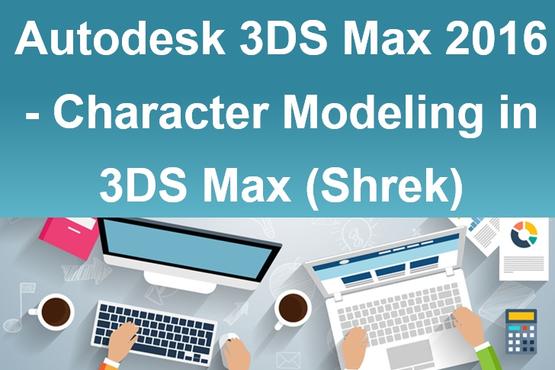
This lesson is E-learning lesson.
About the Class
- Class Level: Intermediate
- Age Requirement: 15 to 99 years
What You'll Learn
About Character Modeling in 3DS Max:
Character modeling in 3DS Max is one of the comprehensive courses about creating high end detailed Human character. The course contains lectures spanning more than 20 hours and it is not limited dealing with the modeling facet of the application. We will take you through the production pipeline, where you will know how to arrange the viewport before character designing and explain various methods and 3D objects that are readily available in 3DS Max for your purpose. After modeling the character, we work on the costume and properties of the character and finally we will get into UVW map unwrapping tricks and techniques for texturing the character and its props. We hope you will gain substantial knowledge from this course and start working on your 3D models successfully.
- Section 1: Character Modeling in 3DS Max
In this first section, we start the course with a detailed discussion about the Character modeling and the types of approaches we can use for designing a detailed character in Max. You will know about the reference images and how you should attach the images to the planes on various viewports to set up the stage to start the modeling process. We introduce you to the objects you can use and start to build the basic structure of the face through extruding the edges.
The next step is to create the eye through extrude tool and create the eyeball with a sphere geometry. We know modeling a nose is a complex job, though we are using reference images for our help, it is still an intricate and complex procedure to complete the nose modeling. Here we will take you through a couple of methods through which you can easily understand and start working on the nose part of your model.
From here onwards, we will start working on one by one part initially. At this stage, our motto is to design the model but not getting deep into the detail which we will look into in the other sections of this tutorial. We teach you how to construct the forehead, cheeks, design a complete eye using extrude tool. Further, we will look into designing neck part, detailing the eye, creating a smile and adding cuts, giving more details to the nose and nostrils, finally culminating the facial modeling with designing and editing the lips model.
In the second phase of this section, we take you through designing one of the complex parts of the human body, that is ear. You will learn how to create the shape of the ear by adjusting the edges and polygonal faces. Later we set up the viewports to start designing the body of the character. After applying the reference images to the plans in the side viewports, we jump into perspective to start working on the torso part of the model. By the end of the section, we will complete the basic shape of the torso, extrude hands and brings waist into shape after moderate editing. - Section 2: Show Lace
In this section, we will start working on the properties of the character. At this stage, we will start with the character shoes. Here, we will bring the theory into a practical approach. We introduce you the NURBS modeling model which we were discussing earlier. NURBS allows the user to work with ease while dealing with characters and objects of smoother and curvy surfaces. You will also learn how to create the model using NURBS modeling methods and finally convert them into Polygons which will help you to easily animate and texture in the next stages. During this five-part lecture, you will know various methods of NURBS and Polygonal modeling and conversion from one modeling methods into the other. An array of features related to the conversion is also explained in detailed for your convenience. - Section 3: Index Finger and Hand
At this point of the course, we will deal with the hand part which we extruded while working on Torso model. Here, you will learn how to extrude and create a hand model and start designing the fingers to your character. We start by modeling the index finger of the character by using the reference images which we already set in the necessary viewport. Once we give basic details of the index finger, we start to work on both sides of the palm; we will reach to a finer detail where the palm look realistic and at this point, we will start working on the total hand structure of the character. You will observe that it is relatively easy for you to design a larger body part than getting into intricate designing of comparatively smaller parts as palms and fingers. After the hand modeling is finished, we tweak with the final vertex and polygonal adjustment on fingers, palm, and hand and finish the section with a complete 3D hand development. - Section 4: Jacket and Inner Cloth
From modeling the body parts, we once again jump into giving properties to the character. Here, we will work on modeling the T’ and Jacket of the character. Usually, for an animating model, cloth and apparel are designed using the Cloth feature which will help to interact with the character geometry while movement. However, at this point our aim is to design a full-length character, so we fix to work on the properties of Polygons and NURBS modeling methods.
In this seven lecture section, we start by giving basic shape to the Jacket and continue to work on NURBS modeling and Polygon modeling alike. We employ a myriad of tricks that are used in the practical working environment to speed up the process. You will see how to extrude tool will help you to work quickly to gain the intended shapes. Later we start working on the inner cloth using the polygon modeling techniques and tweak on the vertex and edges to improve the finest quality of the 3D object. - Section 5: Create Nod and Neck
One of the important parts of modeling is assembling various parts of the geometry into one single object and tweaks the edge flow and maintains proportionate gaps in the entire model. In this section, we start working on this job by creating neck part to the model.
Creating a neck design for the character may not the complex part of the entire design, but it is a highly essential because of the intricacy it handles in combining all the edges of the head part with all the edges of the torso. A precision detail should be maintained during this process, otherwise, it may lead to future problems while the character is textured and animated. At this point, you will know about the tricks to manage the edge count in the head part with the Torso geometry and how to combine both the objects and tweak the polygons to create proportionate spacing between edge loops. - Section 6: Tweaking Character
As we finished working on the neck part and already adjusted the spaces between the edge loops and polygons, it is time for the final clearance of the character model. You will learn how to find out the places where vertexes, edges, and polygons are divided or double within the model. In some places, you will find where polygon edges are detached from the characters. These options are carried away using easiest and advanced methods that can be gained through experience and putting multiple features to use.
The later part of the section deal with the property designing once again. We will work on creating and editing the belt. We work on the box object type, which is carried out through the default box object. You will learn about the nodes in 3DS Max and at the end of the section, you will see how to unwrap the ear part using UVW mapping. - Section 7: Unwrap Face
UVW mapping is one of the tedious jobs texturing artists have to do. Sometimes, the job has to be worked on by Modelers to add quick results. At this point, you will see how UV mapping can be extracted from the vertexes of the model using multiple models as Cylindrical, Planar, Spherical and more maps. You will learn how to unwrap a character face in various parts and untangle the UVs in the UV editor window to create a finest UVW map for texturing and shading purposes. - Section 8: Head full unfold and Full hand unwrap
Once you are finished extracting the UV maps from the character face, you will see how to unfold the complex vertex points using simple commands as unfolding. Next, we will unwrap the whole body and properties of the model using the same tools and techniques which we discussed in the previous section. By the end of this section, you will master various techniques through which you can easily extract and combine UVW maps from models. Before closing the course lectures, we discuss in brief about some other important techniques as rendering UVs, setting up Camera for enhanced workflow, three point lighting, texturing, discussion about various texture maps as color, bump.
We will work on texturing the face, rendering the UVs from the torso and complete the course by eyebrows, hand, and properties. Lastly, you will learn how to use shaders to achieve a realistic look to the eyeballs.
Prerequisites to learn this course
- You should have a minimum 2.4 GHz core 2 or i5/i7 processors on your personal computer to enjoy seamless working
- 4GB RAM or higher is recommended and a high capacity hard disk that can accommodate space for a numerous number of files you will save while working on a project
- ATI FirePro or Quadro FX series graphic cards work well with 3DS Max
- A good video card is an essential requirement. You can get any hardware accelerated OpenGL or Direct3D video cards
- On a personal level, a prior knowledge of 3D space will help you understand the 3D Technology quickly
- Your passion for learning and zeal for creativity with help you master the application easily.
Fee Includes
Lifetime Access to eLearning content
Why Book Through LessonsGoWhere?
- Booking is safe. When you book with us, your details are protected by a secure connection.
- Secure your slot instantly. Book classes with us and your seat is confirmed immediately.
- Earn Reward Points. This class will earn you upto 140 reward points. Points can be used for a discount off your next class!
Questions about this class?
Get help from knowledgeable expert.
Together with eduCBA, we bring you an amazing course on Autodesk 3DS Max 2016 - Character Modeling in 3DS Max (Shrek)
We bring you this amazing course on Character Modeling in 3D Max, in which any beginner will be able to understand all the concepts.
About 3DS Max
Autodesk 3DS Max is one of the first generation and highly popular 3D modeling, Animation and rendering applications. It enjoys unprecedented dominance in certain parts of the 3D Industry, which were not visited by any other software of the same domain. Today, 3DS Max is widely put to use in the architectural designing and high-end rendering of the virtual constructions, its finest computability with world class Computer Aided Designing programs as AutoCAD and SolidWorks kept Max on the top of the chart. Beside the architectural domain, 3DS Max is widely used in the 3D Gaming Industry for its ease in creating low-end polygon models and texturing which relatively consumes less space from the players as well as the developer's machines.
3DS Max is one of the largest software ever developed in the History, the numbers of facets it deals and the thousands of tools and features it provides make it is complex software to understand and work. To learn a highly powerful tool as Max can be confusing and sometimes frustrating; especially, for those who doesn’t have any prior experience with a 3D software. It is highly important to choose a right tutor and a course that can take you deep into the subject matter and give you a proper introduction of every feature and tool theoretically and take you into the practical session as there is a possibility to easily forget the subject from the myriad of options the software provides you. So, it is crucial to keep in your mind that choose a right course that starts from the level zero.
Some of the core functionalities of 3DS Max software are Character Modeling, Interior Modeling, Exterior Modeling, Texturing, Rendering, Rigging, Animation, Dynamics and Architectural Modeling.
In this course, we will teach you about one of these important functionalities that are Character Modeling. You will come to know various tricks and methods of modeling a character and much more ways in which you can create 3D surfaces and tweaking polygons.
All e-learning lessons bought through LGW will be final and no refund, return, cancellation or exchange will be allowed.
Frequently Asked Questions 
Have a question about LessonsGoWhere? We've collected all your questions and our answers into a convenient list here. If you have any questions, please don't hesitate to email us at info@lessonsgowhere.com.sg
Q: What's LessonsGoWhere?
A: LessonsGoWhere.com.sg (LGW) is Singapore's first online marketplace to list, discover and book in-person courses. You can shop, compare and review lessons on LGW, across areas like Baking, Cooking, Music, Fitness, Yoga and even Exotic lessons!
Q: Are the classes I find on LessonsGoWhere online lessons or are they conducted in real life?
A: All the classes you can find on LessonsGoWhere are lessons that are conducted in real life, by real people. We sincerely believe in the importance of the human touch and that we can build bonds and relationships through shared passions. Would you like to learn SCUBA diving through an online tutorial? We didn't think so.
Q: Who are the teachers in the classes available on LessonsGoWhere?
A: The classes on LessonsGoWhere are taught by professional trainers, instructors, chefs and coaches, as well as passionate individuals who want to share their experience and knowledge. LessonsGoWhere does not restrict lessons from freelancers or other qualified individuals. However, we are very strict on the quality of lessons and if we receive complaints regarding the quality of the lessons from our users, we will not hesitate to take action in removing the lessons and banning the lesson provider.
Q: What types of lessons are offered on LessonsGoWhere?
A: There are a wide range of lessons on various topics and areas of interest on LGW. The main categories right now are Baking, Cooking, Music, Sports, Art, Yoga and Exotic lessons. However, we are always looking out for more lessons to add to the marketplace. If there's a particular category of lessons you'd like to see, please don't hesitate to let us know at info@lessonsgowhere.com.sg
Q: Are the lessons real? Will I get scammed if I book classes on LGW?
A: The lessons are definitely real. All lessons are uploaded and checked by a team of hardworking elves (the founders of LGW) who work tirelessly and through late nights to ensure that the details are accurate. All lesson providers are also contracted with LGW to provide the lessons. We back our lessons up with a 100% Refund Policy. In the scenario that a lesson is cancelled, we GUARANTEE that we will refund you 100% of the fess paid. The security of our customers is our number 1 priority. If you have any queries on the lessons or the security of the website, do not hesitate to email us at info@lessonsgowhere.com.sg
Q: Why do I need to pay immediately?
A: We require that you pay for the lesson in full before you are issued an email confirmation of your booking for the lessons. There will be costs incurred by the instructor before the lesson commences, and your payment not only immediately confirms your booking, but will enable us to pay the lesson provider immediately!
Q: Why should I book and pay for my lessons on LessonsGoWhere.com.sg?
A: In cases of disagreement between you and the lesson provider, LGW will have a copy of your booking details logged with us and can also withhold payment from the lesson provider. Your booking details will be helpful should any disputes arise in terms of bookings and payments. Also, with the wide variety of lessons on LGW, you can immediate compare and choose your choice of classes at your convenience! You can also contribute to the community by reviewing the classes and lessons you've attended, earning you Reward Points, and also helping potential students make better choices and their reviews will benefit you too!
Q: What happens after I've made payment?
A: Once you've confirmed payment for the lessons of your choice, you will receive an email confirmation from us, letting you know the date, time and location of the lesson. On the day itself, simply present the email confirmation to the lesson provider and you will be able to attend the lesson!
Q: What happens if I cannot attend the lesson?
A: In the case that after you have booked your lesson, but are unable to attend, let us know immediately. Email us at info@lessonsgowhere.com.sg. We will try our best to transfer your booking to another time, or if you prefer, to a friend. While we cannot refund your payment if you are unable to attend, let us know and we will try out best to accommodate you!
Q: What if the lesson provider asks for more money when I arrive?
A: The pricing information for each lesson is clearly stated on each listing and will also note what is or is not included. If you encounter a lesson provider who asks for more money on top of the payment you have already made to us, please contact us immediately at info@lessonsgowhere.com.sg and we will try our best to rectify the situation.
Q: Do the fees include equipment and location rentals (if necessary)?
A: While some lesson providers will include equipment and facility bookings with the fee, others might not. Don't worry though, the pricing information is clearly stated on each listing and will also note what is or is not included. If you are still in doubt after checking the listing, you can email us at info@lessonsgowhere.com.sg and we will clarify the issue for you.
Q: What happens if I pay for a lesson and the lesson provider cancels or doesn't respond?
A: Don't worry! If the lesson is cancelled or if you are unable to get a response from the lesson provider, email us at info@lessonsgowhere.com.sg and we will refund you 100% of the fees you paid.
Q: My friend/girlfriend/boyfriend/family member wishes to attend the lesson as well, can I book for them too?
A: Yes! Learning is always an experience best shared. It's also a great activity to bond over! If you have others who are interested in attending the lesson as well, simply book the appropriate number of slots for the lesson and they can accompany you. Book fast though! Most lessons only have a limited number of slots available and if you aren't fast enough, you might not be able to secure the slots for them!
Q: Should I leave a review after I've attended the lesson?
A: Definitely! Not only do other students benefit from your review of the lesson, you will also receive Reward Points for your review! You can use those Reward Points as a discount off your future lessons too! Everyone benefits!
Q: Are the reviews posted on LGW true?
A: Each review posted on LGW will be monitored by our administration team. We try our best to create a helpful and engaging community and we do not like foul language, sexual themes, trolls or spammers. But yes, all reviews are unedited by us and are the opinions of the reviewer.
Q: Are you Baking and Cooking courses Halal certified?
A: Halal certification is a type of certification given only to restaurants. Most of our classes use pork free ingredients. For more information, please get in touch with us to find out more!
Found the answer to your questions? Book your lesson now!
Ready to take this class?
Reviews of Classes by EDUCBA
Heow P.
15 Mar, 2021
Andy K.
8 Jun, 2020
poor in presentation & speech
Wei Tian Edwin Y.
4 Jun, 2020
Wei Tian Edwin Y.
4 Jun, 2020
Anand K.
12 Apr, 2017



