How To Create LessonsGoWhere Listings That Sell Like Crazy
Monday, 13 March, 2017 8:23 PM
LessonsGoWhere
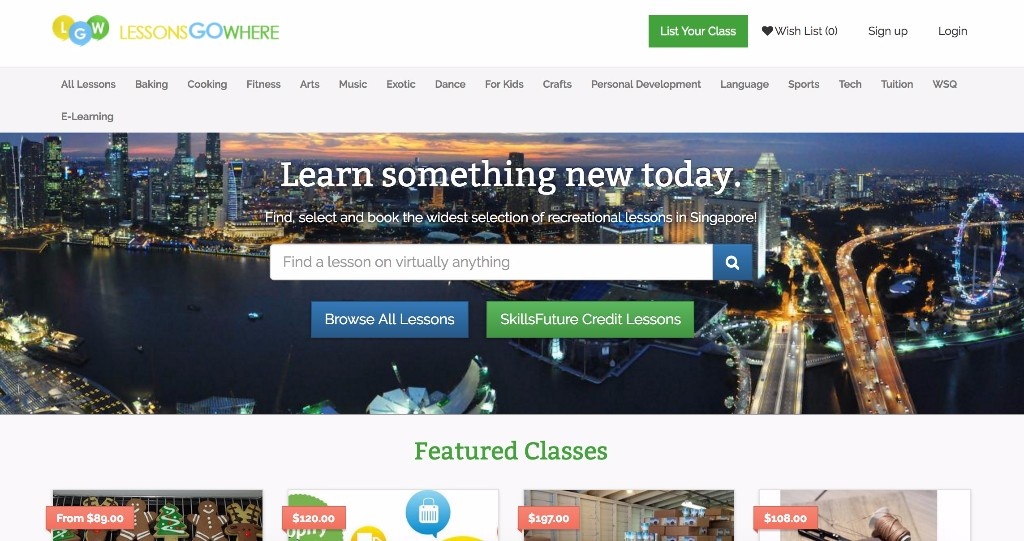
Several months ago, one of the LessonsGoWhere (LGW) Providers called me on the phone and told me that her course is not selling, and she felt that LGW is not doing our job and demanded that we focus more on selling her lessons.
* At this point in time, I would like to reiterate that we are always looking for ways to sell your lessons, because ultimately LGW doesn’t make a single cent if your lessons don’t sell.
Ok, back to the story. So I acknowledge the issue raised by the Provider, and offered to investigate and see if I can help. I asked for the Provider URL and also the lessons she listed in LGW. To my surprise, she failed to do 3 key important checks for her listings:
- There is no featured image in her listing
- There is incomplete listing information (e.g. Class Description, Learning Outcome, Trainer Information)
- There are no scheduled classes in the listing (e.g. Upcoming Sessions)
So I explained to her on my observations, and also pointed out to her that she is fighting for customers’ attention in the sea of lessons in LGW. Like it or not, LGW is a mini-Google for lessons. And as a Provider, it is important for you to also do all you can to grab attention from a potential customer.
Here are some of the essentials I can think of. Check them out!
FIRST GETTING YOUR LISTINGS ON THE MARKETPLACE
No one can buy anything if you have not listed your lessons, so creating a Provider account is just the first step. You will need to login (as Instructor), create some listings with schedules to optimise the full potential of LGW.
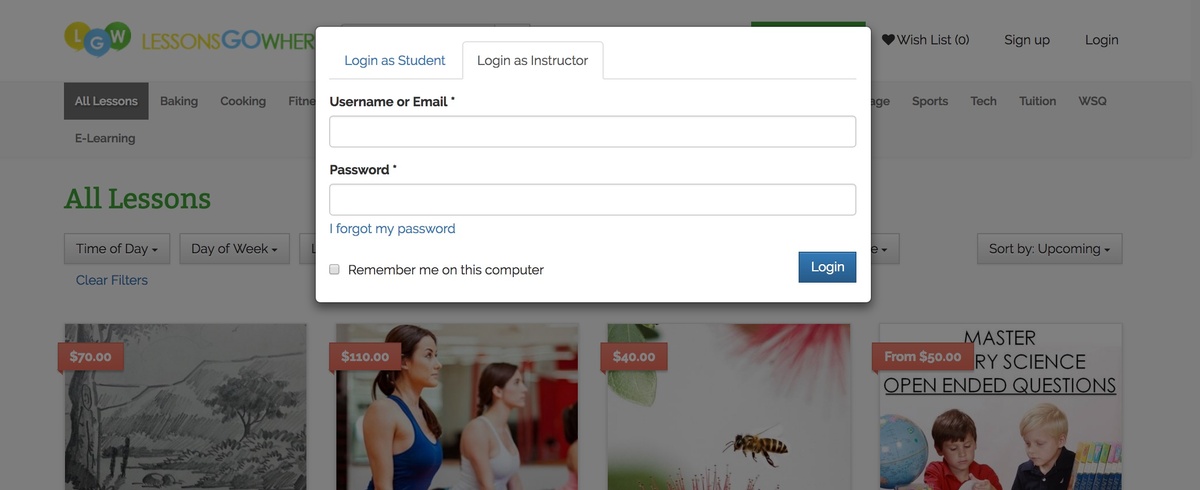
Once you are in, you will see that each Provider is empowered to do a couple of training management tasks:
- Dashboard - to have a one-page overview of all the essential activities.
- Lessons - for our Providers to create and manage their listings
- Customers - for you to continue to build relationship with your customers
- Bookings - to assist you in managing all the bookings performed through LGW
- Reviews - to help you keep track and respond to reviews made by customers of your lessons.
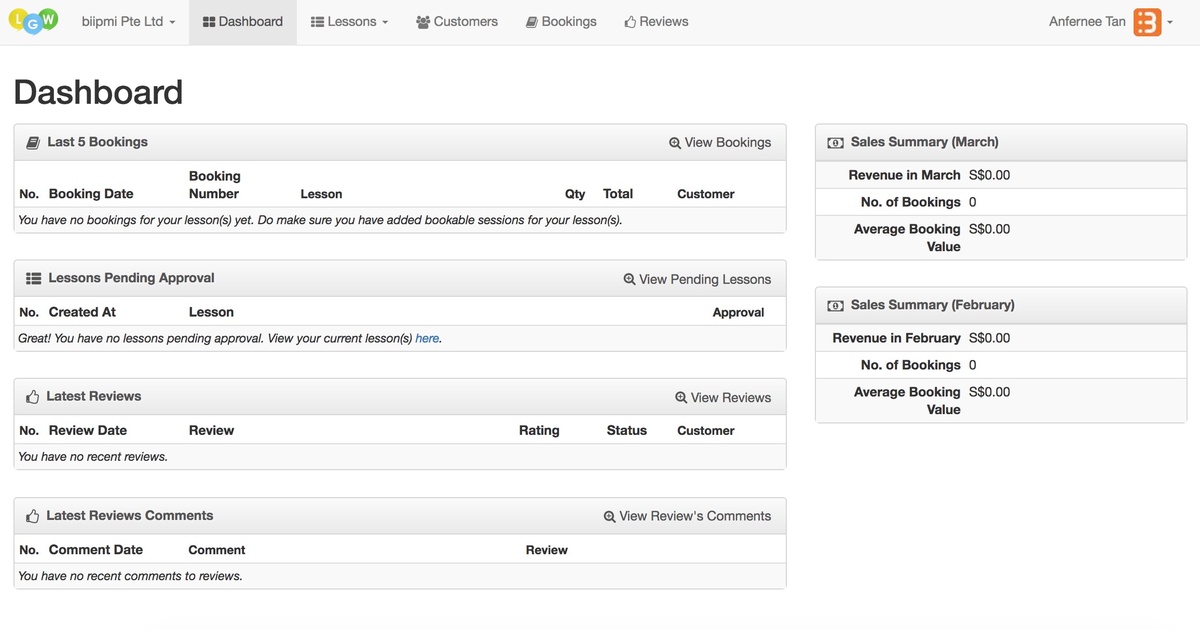
THE TITLE OF YOUR LISTING IS YOUR FIRST (AND PROBABLY LAST) IMPRESSION
Some of the basic principles and fundamental ideas of general SEO do apply to a LGW listing. The title of your listing is a fundamental place to target your product's audience by using appropriate keywords, among other things. You want your title to attract, inform and draw in your customers, by not confusing them with a bunch of random keywords strung together. Here’s a quick list of things all of you should have in your listing.
- Keywords: These describe your product and let the potential customer know what your product is or what it does. Your title should include keywords that are being searched for.
- Quantity, Variations and Special Information: If you are teaching something niche, put this in your title but toward the end, after your key words. Example: Ballet vs. Ballet Lessons for Kids 4-8 Years Old
- Under 200 characters: In a nutshell, the days of super-long, keyword stuffed non-sense looking titles are over and any lesson title that is overly long just doesn’t make sense.
KEYWORD SEARCH TO SUCCESS
Keywords related to the lessons you are selling are important to your product's listing title. Basic SEO rules apply; you want your listing to return your product for keywords that consumers are searching in LGW search box. Sometimes your product will also list highly on the first page of Google's search results page, which is a direct link to your lessons. So your lessons title hitting on relevant keywords benefits you in both the Amazon and Google search results world. Use Google's Keyword Planner to see what keywords are being searched for in Google and incorporate those into your lesson’s title. Check out how to use the Keyword Planner Tool.
BULLETS ARE YOUR BEST FRIEND
Bullet Points draw attention to your lessons and give you the precious opportunity to highlight and draw in the potential customer in a quick and concise format and style. Let’s be honest - no one has the time to read through a 2,000 word description of your lesson. While we want to use bullet points to capture all the salient points of your lesson, we certainly do not want to be too brief about the information we want to put up. Make sure you get a second opinion for this. Regardless, get those keywords in there and be as descriptive as possible.
PHOTOS ARE A MUST
LGW allows you to upload 5 images; as of the time of this writing the images uploaded should be at least 600px in width (max of 1,200px). Make sure they are quality high-resolution photos, since this is the first image that potential buyers will see before they click to check out more in your lesson listing page. This should be your bread and butter photo, so if you are using your mobile, put some thought into your lighting, positioning, background and most importantly, should be clear enough.
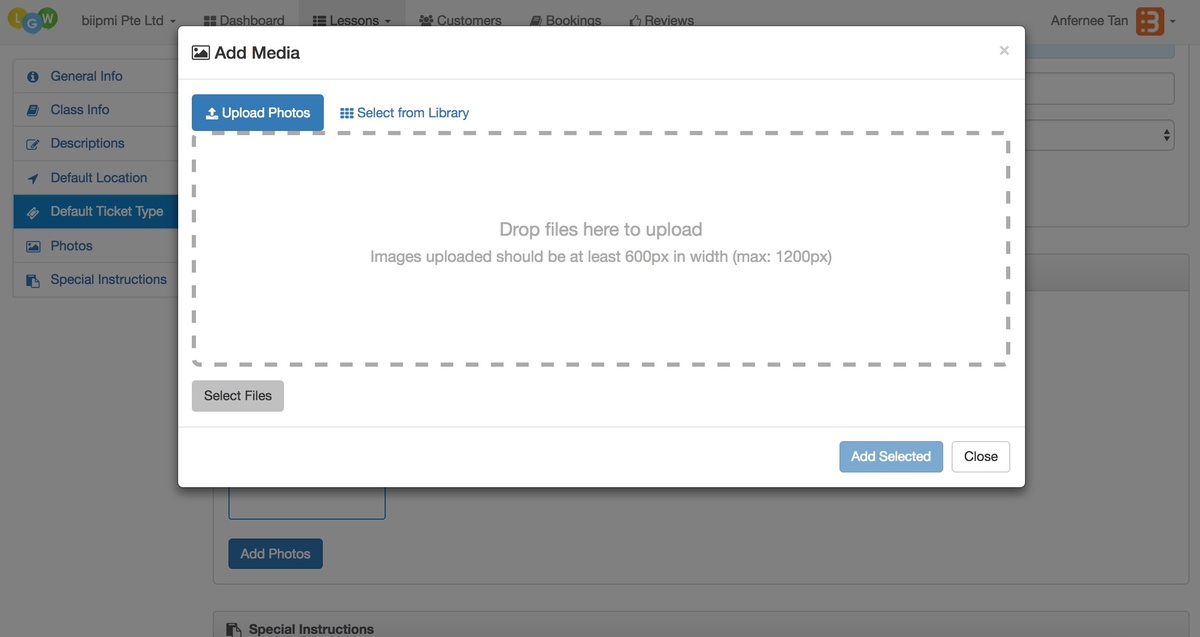
Check out these guides:
- ****(This is important)*** File names must consist of the product identifier (ballet.jpg or ballet_lesson_for_kids.jpg)
- The image must be the cover art or a professional photograph of the lesson being listed.
- You can use JPEG, PNG and GIF image formats. We prefer JPEG image format (.JPG).
- Go High-Resolution.
- RGB or CMYK color mode.
- Backgrounds must be contrasting.
- The image must not contain gratuitous or confusing additional objects.
- Pornographic and offensive materials are not allowed.
- Don't put your logo or a watermark on any images as it literally lowers the ‘quality’ of the images
- The image must be in focus, professionally lit and photographed or scanned, with realistic color, and smooth edges.
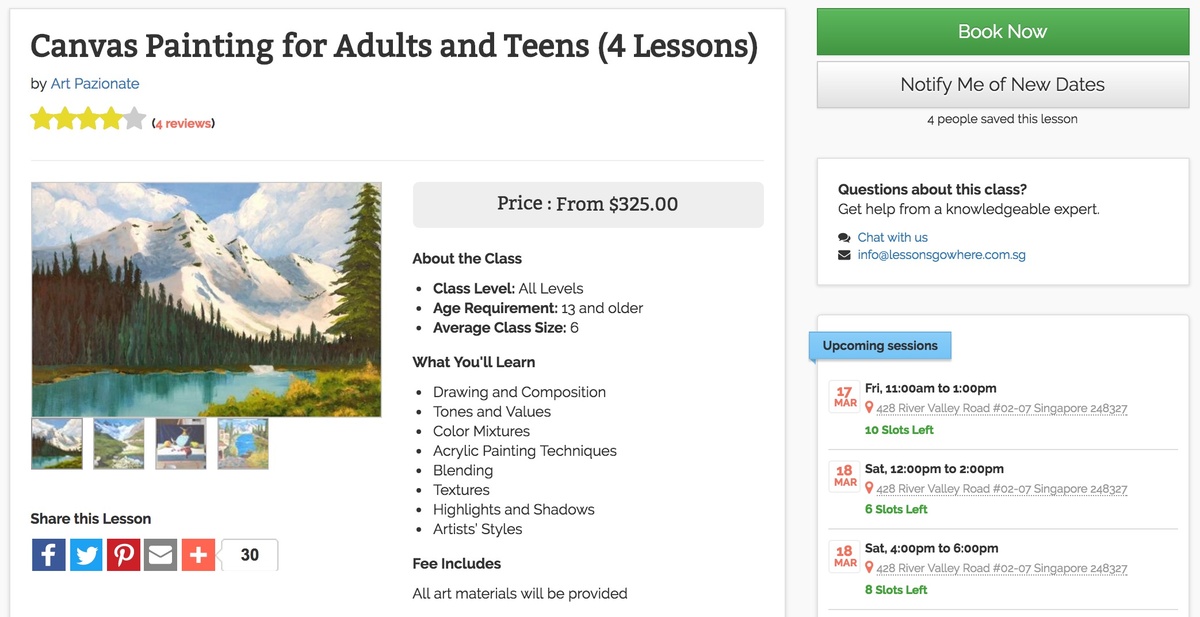
And for all additional images, more of the same:
- The image must be that of which you are selling
- Still make sure your image is in focus
- Text and demonstrative graphics are allowed but should not include contact information
- You can use other images that help show your lesson. Be reasonable here.
THE LESSON DESCRIPTION - INFORM & PERSUADE THE READER
Lesson descriptions do not need to be unique from others within LGW, just make sure they are of high quality content. Try as much as possible not to copy and paste the content directly from your own website as this is not really good for SEO. Obviously make sure it all makes sense though, easy to read and good grammar is essential and improves the buyer experience too.
You need to fill in these:
- Short Description - Write a short summary of your lesson. This will show up when users hover over your lesson’s thumbnail. Max 100 characters allow; Make sure it captures the attention of the reader!
- Long Description – You have all the space to describe your lesson(s), in addition to your bullet points to create a compelling story to convince your reader to hit the ‘Book’ button. This is your sales pitch to further expand on the bullet points the potential buyer first saw. Also make full use of the WYSIWYG editor with bold, italic and underline content.
- What You’ll Learn – Be very clear on what the participants will learn after the session. Make sure your lesson plan aligns with the listed learning outcome/ objectives
- Fee Includes – Be clear with what the fee entails. We highly recommend you to list the same pricing across all marketing channels to avoid confusion for the reader. DO NOT charge additional unannounced fee to the participants. *** For funded courses like WSQ and SkillsFuture Credit Courses, please ensure that the amount listed is accurate as per your marketing collaterals.
- Instructor – Be mindful that potential customers will want to read about the profile of your instructor. It is a turn-off when you don’t include any information here. Showcase the credibility of your lesson through this important piece of write-up.
We hoped you enjoyed this piece of information on optimising your listing in LGW. Feel free to share this guide with fellow LGW Providers. If you have any questions, don't hesitate to contact us @ info[at]lessonsgowhere.com.sg