Certified Data Science Training using R, SAS and Excel
by EDUCBA
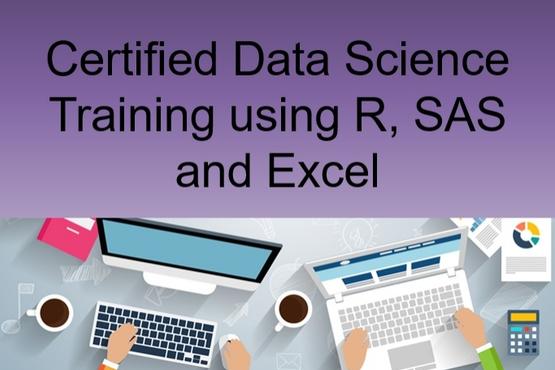
This lesson is E-learning lesson.
About the Class
- Class Level: All Levels
What You'll Learn
Course Objectives
At the end of this course you will be able to
- Describe the stages of analytics life cycle
- Use a variety of statistical tools and techniques to analyze data
- Use such tools to explore data
- Design, model and manage databases in an effective way
- Deliver new insights and competitive intelligence
- Use the SAS software with ease
Pre Requisites for taking this course
To enroll in this course you should have some basic knowledge of statistics and programming. Individuals with good mathematical skills can find the course more interesting.
Target audience for this course
This certification course is for those who want to learn the advanced knowledge and skills which are in need to work as a data scientist. This course is also useful for professionals from different fields who are seeking a way to leverage the massive amount of data that they collect. Others who could be benefited from this course includes data analysts, data engineers, computer scientists, database administrators and statisticians.
Course Description
Section 1: Analytics Using Excel
- Introduction to the Course MS Excel 2010 Advance
This chapter will provide a brief introduction about Microsoft Excel 2010 advanced - Office Button and Paste Function
This section gives you step by step procedure of using the paste function in MS Excel and it also lets you know the various other paste options. - Spark lines, Custom Ribbons and Screenshots
This section explains what spark lines, ribbons is and how to take screenshots along with examples. - Conditional Formatting and Equation Editor
Let’s learn how to use the new equation editing tool in Excel 2010 and highlight the cells using conditional formatting. - Paste Special
Here you can learn the step by step procedure of using the paste special option in Excel 2010. - Logical functions – IF AND OR
This topic lets you learn how to use Excel’s logical functions IF, AND and OR with few examples. - Arithmetic functions MAX MIN ABS etc.
In this chapter you will be learning how to use the mathematical functions in Excel 2010. - COUNT COUNTIF COUNTA COUNTBLANK
This topic will explain all the different count function in Excel the purpose of it along with their specific criteria and examples for each. - Cell Information – IFERROR ISBLANK etc.
Here you will learn what is IFERROR, ISBLANK formula is, its syntax, how does it work in Excel 2010 and the examples. - CHOOSE Function
This section explains the formula syntax and usage of the CHOOSE function in Microsoft Excel. - VLOOKUP Function
In this you will understand how to use Excel’s VLOOKUP function with example - HLOOKUP Function
This section describes the formula syntax and usage of the HLOOKUP function in Excel with examples. - MATCH & INDEX
This chapter will help you to understand the basics of MATCH and INDEX function in Excel, how and where to use it and how to use MATCH and INDEX function in place of VLOOKUP function. - Database functions – DSUM DAVERAGE DCOUNT
This section explains the more complex versions of the basic SUM functions and helps you to learn how to use Excel D functions with few examples. - OFFSET Function- Understanding basics
This chapter explains how to use the OFFSET function to return the value of a cell in excel and a basic understanding of it. - OFFSET Function – Dynamic nature
This lets you learn how to create and use dynamic range names in Excel using the OFFSET function - FORECAST Function
Here you can understand the formula syntax and usage of the FORECAST function in excel along with its function. - One Dimensional Data Tables
In this chapter you will learn how to create a one variable data table in Excel 2010 with sample values - Two dimensional Data Tables
This section will make you understand how to use two variable data table in Excel 2010. - Solver
This chapter gives a brief introduction about the tool called Solver in Excel 2010 and the step by step procedure to use this tool - Goal Seek
Here you will understand what is Goal Seek feature in Excel 2010 and using what if analysis command in Excel. - Array Function – Introduction
This section gives a quick introduction to arrays and array formulas in Excel 2010 - Array Function – Row and Columns
Under this section you will learn the array function with examples in detail. - Array Function – TRANSPOSE
This section gives you the detail of array formula “TRANSPOSE” in detail and how to use it in Excel 2010. - Array Function – FREQUENCY
This explains how to calculate the frequency distributions in Excel 2010 - PROPER UPPER LOWER LEFT RIGHT MID
This chapter is a quick guide on how to use various text related functions like PROPER UPPER LOWER LEFT RIGHT MID in Excel 2010 - FIND CLEAN REPT CONCATENATE
Explains these text functions in detail along with examples - Pivot Tables
This section explains how to create or delete a pivot table in Excel - Pivot Table Filter – Slicer
This chapter explains how to use Slicer to filter Pivot table data in Excel 2010. - Pivot Charts
Under this section you will learn how to produce a pivot chart report in Excel 2010. - Naming Dynamic Ranges
This section will help you in creating and checking dynamic named ranges using OFFSET function in Excel 2010 - Naming a Cell and a Range
In this section you will learn how to name a cell or a cell range in Excel 2010 with an example. - Auditing Toolbar
This lets you know how to use auditing toolbar to investigate spreadsheets in Excel - Watch Window
Here you can learn how to use watch window to inspect, audit or confirm formula calculations and results in larger worksheet - Group Boxes and Options Button
This is a tutorial on how to add group box or a frame control to a worksheet - Check Boxes
This topic lets you to learn how to create and use a check box in worksheet. It also lets you to know how to insert - Multiple check boxes
List Boxes and Combo Boxes
In this section you will learn how to use list box and combo box in a worksheet in Excel 2010 - Scroll Bar and Spinners
This topic lets you learn how to add a scroll bar or a spin button to a worksheet in Excel - Text to Columns
You can learn how to use combinations of text functions to extract from one cell and copy it into other cells - Grouping Tabs
In this chapter we will learn the step by step process to group and ungroup worksheets in Excel 2010 - SUBTOTAL Function
This chapter tells you how to use SUBTOTAL function syntax in Excel and mentions its arguments - Hyperlinks
Here we will learn how to use and stop automatics hyperlinks and how to use special characters in hyperlinks in Excel 2010 - Data Validation
In this section we will see how to add data validation in Excel sheets - Random Numbers
This tutorial lets you understand how to use the Excel RAND function with its syntax and few examples - Custom View
This topic tells you how to use custom view to save specific display settings and filter data and columns - Protecting – Worksheet and Workbook
Here you will learn how to password protect your worksheet or workbook elements - Excel 2010 spark lines
It explains what is spark lines and how to use them - Range Charts Type 1
In this section you will learn how to create a chart and customize it - Range Charts Type 1- Continued
The various types of charts are explained with example - Range Charts Area Type 2
This helps you to create type 2 charts and customize it - Range Charts Area Type 2- Continued
Type 2 charts are explained with examples in this section - Funding Graph
Creating a budget graph in excel can be learnt in this chapter - Two Axis Graphs
This will show you how to create a two axis graph in Excel 2010 - Scenario Graphs
Here you will understand how to evaluate scenarios with Excel using Graphs - Scenario Graphs Continued
The formation of scenario graphs is explained with examples - Average Line
This section tells you how to add average line chart in excel - Bar to Pie Chart
Let’s learn to create bar and pie charts in Excel 2010 - Combo Charts
This chapter explains how to create a combination chart and how to represent data in a combination chart - Creating Histograms
You will know how to use the histogram tool in excel and how to present your data in Histogram - Invert Negatives
Here you will learn how to change positive numbers into negative in excel and how the negative values can be converted into chart - Scrolling Chart
Gives a step by step guide to create a scrolling chart in Excel 2010 - Scrolling Chart Continued
Examples of scrolling chart is given in this section
Section 2: Online Business Analytics Using SAS Programming
Introduction to Business Analytics Using SAS
This section gives a brief introduction about business analytics using SAS
- Introduction to SAS
Under this section you will learn what is SAS and general information about SAS - SAS Functionalities
This section helps you to learn the new features and functionalities of SAS. - Logic Flow How Data is Convert Data to Information
This section is an introduction to SAS data steps - Overview of SAS Windows
Under this chapter the four main windows of SAS are explained with screenshots - Components of the SAS Language
This gives the introduction to SCL with its statements, functions, CALL routines, operators, expressions and variables - Fundamental of SAS
This chapter contains the overview of the SAS procedures and SAS programming statements. - Data Types in SAS
This section is a guide to basic data types in SAS. - SAS Library
This section is a tutorial on what is SAS library and how to create own SAS library
Introduction to Creating and Reading Internal and External Data Source
Here we will learn how to connect to our data using SAS
- Accessing Data from SAS System
This chapter explains the SAS workspace server accessing data over a shared file system - Agenda
This section helps you to create your agenda using SAS - The SAS System
Helps you to learn the basic SAS and enables you to learn the features. - Reading Raw Data with the Input Statement
Let’s know how to use the INPUT statement in SAS for reading the raw data - Modified List Input
This chapter tells you how to use modified list input in SAS - Important Infile Option
This topic contains the syntax, arguments and details of the Infile option - Use of the Length Statement
Helps to set the Length of the character variable using LENGTH statement - Data Step Processing
Includes the step by step processing of data in SAS - Introduction to Data Validation and Cleaning
This chapter gives an introduction to Data validation and cleaning in SAS - SAS Operators
Gives a brief introduction to various SAS operators and functions including arithmetic, comparison, logical operators and other functions. - Addition Controlling Data
This tells you how to manipulate data in SAS - SAS Formats
This chapter gives an introduction to SAS formats and informats along with a date example of Informat statement - Introduction to Data Manipulation
This chapter lets you learn about data manipulations and transformations. It also includes creating sub sets of data - The Sum Function
This section lets you know how to use the SUM function in SAS - Creating Variables Conditionally
Here you will learn how to create and recode variables in SAS data file - Using Arrays in SAS
This section serves as an introduction to arrays in SAS, its functions and operators along with examples. - Method of Combining
This section will help you to understand the method for combining SAS data sets - Concatenating with Proc Append Procedure
This chapter serves as a complete guide for the APPEND statement, understanding and using the APPEND procedure. - Merging
This chapter shows you how to merge two data sets in SAS and includes one to one merge and one to many merge with examples. - Final Results
This topic lets you understand about the output delivery system (ODS) in SAS and the ODS RESULTS statement.
Objectives:
This section explains the major objectives of SAS
- Introduction to Data Transformation
This topic explains how a new variable is created through data transformation - SAS Functions
This chapter explains the basic SAS functions with examples for each. It includes Character function, SUBSTR, Index, numeric, round function, date function and others.
MCQ
This section contains a lot of multiple choice questions regarding SAS
- Introduction to Report Generation
In this chapter you will learn how to generate reports using SAS and what the commands to be used are - SAS System Option
This section explains what you need to know about SAS system option - The Footnote Statement
Under this chapter you will know how to use the Footnote statement in SAS - Assigning Temporary Labels
This section lets you know how to temporarily assign labels and formats within a PROC step - Closing Default Output Destination
Here you will learn how to understand and customize the SAS output - Class Statement
Under this topic you will understand what is a class statement and its variables - Proc Means vs Proc Summary
You will learn the meaning of PROC MEANS and PROC SUMMARY and the differences between the two in this chapter - Producing Frequency Table Using
Here we will learn what command to be used to produce frequency table in SAS - Creating Table and List Format
The step by step procedure in creating various kind of tables and formatting procedure is explained in detail with examples - Creating Tabular Report
In this chapter you will learn what command should be used to produce reports of table in SAS
FAQs General Questions:
- What are the career benefits in this course?
Certified data scientists have a chance to get a higher salary and can have a better growth in their career. Data science jobs are more in demand these days and so there is a tremendous increase in salary for certified data scientists.
Fee Includes
Price: $38.00
Usual
Why Book Through LessonsGoWhere?
- Booking is safe. When you book with us, your details are protected by a secure connection.
- Secure your slot instantly. Book classes with us and your seat is confirmed immediately.
- Earn Reward Points. This class will earn you upto 152 reward points. Points can be used for a discount off your next class!
Questions about this class?
Get help from knowledgeable expert.
Together with eduCBA, we bring you an amazing course on Certified Data Science Training using R, SAS and Excel.
This amazing course on Certified Data Science Training using R, SAS and Excel is for all those who want to learn about various excel functions used for data analytics. We will also learn about SAS and programming concepts like SAS System Option, Creating Table and List Format and much more.
What is Data Science?
Data Science has becoming the most upcoming field in the 21st century and it has millions of job openings. Companies have moved towards digital enterprise in the past few years. This has led to increased flow of data into an organization. As a result companies are in need of skilled persons to manage and leverage these data and turn it into a profitable asset for the business. In order to make yourself more competent, get a data science certification and make your profile stand ahead of the other data scientists.
Why Certified Data Science?
Certified data science course will help to improve your knowledge, start your career and increase your revenue. This course will help you to analyze data to gain better knowledge, develop new strategies and prepare actionable business intelligence.
All e-learning lessons bought through LGW will be final and no refund, return, cancellation or exchange will be allowed.
Frequently Asked Questions 
Have a question about LessonsGoWhere? We've collected all your questions and our answers into a convenient list here. If you have any questions, please don't hesitate to email us at info@lessonsgowhere.com.sg
Q: What's LessonsGoWhere?
A: LessonsGoWhere.com.sg (LGW) is Singapore's first online marketplace to list, discover and book in-person courses. You can shop, compare and review lessons on LGW, across areas like Baking, Cooking, Music, Fitness, Yoga and even Exotic lessons!
Q: Are the classes I find on LessonsGoWhere online lessons or are they conducted in real life?
A: All the classes you can find on LessonsGoWhere are lessons that are conducted in real life, by real people. We sincerely believe in the importance of the human touch and that we can build bonds and relationships through shared passions. Would you like to learn SCUBA diving through an online tutorial? We didn't think so.
Q: Who are the teachers in the classes available on LessonsGoWhere?
A: The classes on LessonsGoWhere are taught by professional trainers, instructors, chefs and coaches, as well as passionate individuals who want to share their experience and knowledge. LessonsGoWhere does not restrict lessons from freelancers or other qualified individuals. However, we are very strict on the quality of lessons and if we receive complaints regarding the quality of the lessons from our users, we will not hesitate to take action in removing the lessons and banning the lesson provider.
Q: What types of lessons are offered on LessonsGoWhere?
A: There are a wide range of lessons on various topics and areas of interest on LGW. The main categories right now are Baking, Cooking, Music, Sports, Art, Yoga and Exotic lessons. However, we are always looking out for more lessons to add to the marketplace. If there's a particular category of lessons you'd like to see, please don't hesitate to let us know at info@lessonsgowhere.com.sg
Q: Are the lessons real? Will I get scammed if I book classes on LGW?
A: The lessons are definitely real. All lessons are uploaded and checked by a team of hardworking elves (the founders of LGW) who work tirelessly and through late nights to ensure that the details are accurate. All lesson providers are also contracted with LGW to provide the lessons. We back our lessons up with a 100% Refund Policy. In the scenario that a lesson is cancelled, we GUARANTEE that we will refund you 100% of the fess paid. The security of our customers is our number 1 priority. If you have any queries on the lessons or the security of the website, do not hesitate to email us at info@lessonsgowhere.com.sg
Q: Why do I need to pay immediately?
A: We require that you pay for the lesson in full before you are issued an email confirmation of your booking for the lessons. There will be costs incurred by the instructor before the lesson commences, and your payment not only immediately confirms your booking, but will enable us to pay the lesson provider immediately!
Q: Why should I book and pay for my lessons on LessonsGoWhere.com.sg?
A: In cases of disagreement between you and the lesson provider, LGW will have a copy of your booking details logged with us and can also withhold payment from the lesson provider. Your booking details will be helpful should any disputes arise in terms of bookings and payments. Also, with the wide variety of lessons on LGW, you can immediate compare and choose your choice of classes at your convenience! You can also contribute to the community by reviewing the classes and lessons you've attended, earning you Reward Points, and also helping potential students make better choices and their reviews will benefit you too!
Q: What happens after I've made payment?
A: Once you've confirmed payment for the lessons of your choice, you will receive an email confirmation from us, letting you know the date, time and location of the lesson. On the day itself, simply present the email confirmation to the lesson provider and you will be able to attend the lesson!
Q: What happens if I cannot attend the lesson?
A: In the case that after you have booked your lesson, but are unable to attend, let us know immediately. Email us at info@lessonsgowhere.com.sg. We will try our best to transfer your booking to another time, or if you prefer, to a friend. While we cannot refund your payment if you are unable to attend, let us know and we will try out best to accommodate you!
Q: What if the lesson provider asks for more money when I arrive?
A: The pricing information for each lesson is clearly stated on each listing and will also note what is or is not included. If you encounter a lesson provider who asks for more money on top of the payment you have already made to us, please contact us immediately at info@lessonsgowhere.com.sg and we will try our best to rectify the situation.
Q: Do the fees include equipment and location rentals (if necessary)?
A: While some lesson providers will include equipment and facility bookings with the fee, others might not. Don't worry though, the pricing information is clearly stated on each listing and will also note what is or is not included. If you are still in doubt after checking the listing, you can email us at info@lessonsgowhere.com.sg and we will clarify the issue for you.
Q: What happens if I pay for a lesson and the lesson provider cancels or doesn't respond?
A: Don't worry! If the lesson is cancelled or if you are unable to get a response from the lesson provider, email us at info@lessonsgowhere.com.sg and we will refund you 100% of the fees you paid.
Q: My friend/girlfriend/boyfriend/family member wishes to attend the lesson as well, can I book for them too?
A: Yes! Learning is always an experience best shared. It's also a great activity to bond over! If you have others who are interested in attending the lesson as well, simply book the appropriate number of slots for the lesson and they can accompany you. Book fast though! Most lessons only have a limited number of slots available and if you aren't fast enough, you might not be able to secure the slots for them!
Q: Should I leave a review after I've attended the lesson?
A: Definitely! Not only do other students benefit from your review of the lesson, you will also receive Reward Points for your review! You can use those Reward Points as a discount off your future lessons too! Everyone benefits!
Q: Are the reviews posted on LGW true?
A: Each review posted on LGW will be monitored by our administration team. We try our best to create a helpful and engaging community and we do not like foul language, sexual themes, trolls or spammers. But yes, all reviews are unedited by us and are the opinions of the reviewer.
Q: Are you Baking and Cooking courses Halal certified?
A: Halal certification is a type of certification given only to restaurants. Most of our classes use pork free ingredients. For more information, please get in touch with us to find out more!
Found the answer to your questions? Book your lesson now!
Ready to take this class?
Reviews of Classes by EDUCBA
Heow P.
15 Mar, 2021
Andy K.
8 Jun, 2020
poor in presentation & speech
Wei Tian Edwin Y.
4 Jun, 2020
Wei Tian Edwin Y.
4 Jun, 2020
Anand K.
12 Apr, 2017



